
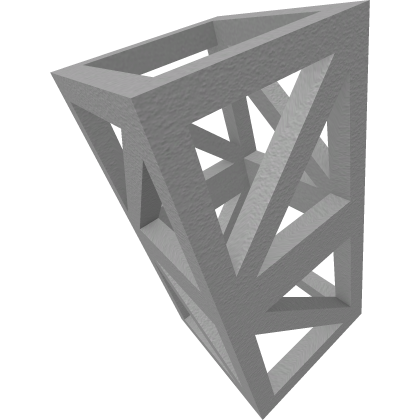
Truss - A TrussPart is similar to a Part but with a different visual Style and the important distinction that default characters are able to climb it.
This part type has significantly more restrictive size limitations than other parts; it must be 2*2*n studs where n is a multiple of 2 with a maximum of 512.
Additionally, this part type does not support styling through the addition of Decals or Textures. If you wish to create a textured and "climbable" BasePart but also utilize the climbing behavior of TrussPart, consider setting the Transparency of the TrussPart to 1 to make it invisible, set CanCollide on the BasePart to false, and then align the climbable surface of the mesh/model with that of the TrussPart.
Unlike parts, its dimensions cannot be less than 2 studs long. It also cannot have two or more of its dimensions be resized to more than two studs.
Trusses were added to Roblox on April 24, 2009, alongside the Slate material and the Universal surface.
Ladder flicking is a glitch that is commonly associated with wallhopping.
To perform a ladder flick on a normal part-based ladder, quickly rotate your camera until the climbing animation cancels and press space. Now you should perform a normal jump with no pushback.
To perform a ladder flick on a truss, you must be at the top or bottom of the truss. (For this guide, it is assumed you are on the top of the truss.) There should be a part directly above the truss so you cant climb on top. Then, rotate your camera to the side until the climbing animation is canceled, and jump. From there, you should be launched up like a normal jump with no horizontal momentum.
When you turn your camera and stop climbing, your hitbox is technically inside of the upper block. Roblox calculates you as standing on an object, the truss, and allows you to jump. Being too slow will get you pushed out of the block and you will fall. This is also similar to how wallhops work.